Soft Bloom Alpha
$5.00 Free with Artisan® 6
Design your story, your way, with FOREVER Artisan 6. Bring your cherished memories to life with advanced design tools at your fingertips. Choose the path that suits you best: subscribe for ongoing access or invest upfront for a lifetime of creative freedom.
Subscription Artisan
*Yearly Subscription. No long-term commitment.
Lifetime Artisan
*Pay once, never pay again!
Lifetime Artisan
*Pay over 5 years, never again!

Crafting beautiful layouts shouldn't be complicated. The intuitive interface and powerful features of FOREVER Artisan 6 make it easy for anyone to create stunning scrapbooks and other projects from start to finish.
Your memories are precious, and your time is valuable. That's why FOREVER® focuses on making our products easy and fun to use. We want you to enjoy every step—from designing your projects to unboxing high-quality items. And as you gift your creations to loved ones, we ensure you'll both experience joy, making that moment as special as the memories you cherish.
Artisan's simple Project Wizard lets you select your template and import photos when you create a new project. And make each of your images stunning with Auto Fix, which uses the latest Perfectly Clear® technologies, the world's leader in intelligent image correction.
Seamless connection between Artisan 6 and your FOREVER account allows you to download, install, and activate your digital art purchases as well as import photos from your gallery, albums, and tags. No need for digital art activation codes.
A variety of cards, puzzles, blankets, drinkware, and more are waiting to be personalized by you. Share more memories than ever with QR code technology that points to your photos and videos in FOREVER and our photo books that hold up to 199 pages.
Artisan 6 includes a selection of free digital art that lets you experience the variety of styles and content available from our Artists in the FOREVER Digital Art Store. This includes a sampling of the new Enhanced Digital Art that will have you creating amazing layouts with simple "select and apply" and "drag and drop" features.

$5.00 Free with Artisan® 6

$5.00 Free with Artisan® 6

$10.00 Free with Artisan® 6

$10.00 Free with Artisan® 6

$5.99 Free with Artisan® 6

$16.00 Free with Artisan® 6

$6.00 Free with Artisan® 6

$10.00 Free with Artisan® 6
Artisan 6 gives you access to professional design tools that anyone can use. Pair these tools with Enhanced Digital Art, and you'll soon be able to create intricately detailed and highly customized designs in minutes.

Pre-designed templates, a one-click color coordinate tool, and a variety of pre-set shadows and effects make it easy for new Artisan users to dive in and get started.

Our Auto Fix tool uses the latest AI to enhance the lighting and clarity of your photos. Your images will look like they were taken by a professional—including portraits, nature shots, and even photos taken at night!

Go beyond the basics with our advanced Shape Editor, Clone, and Selection Tools. Our extensive filter options bring depth, dimension, and realism to your pages.

If you can dream it, you can make it. Use Artisan pre-designed pages and presets to create a page you love and utilize available tools to tweak and customize elements to make each project uniquely your own.
Unleash your creativity with our digital scrapbooking and design software and bring your memories to life in photo books, wall décor, cards, calendars, ornaments, mugs, and more.
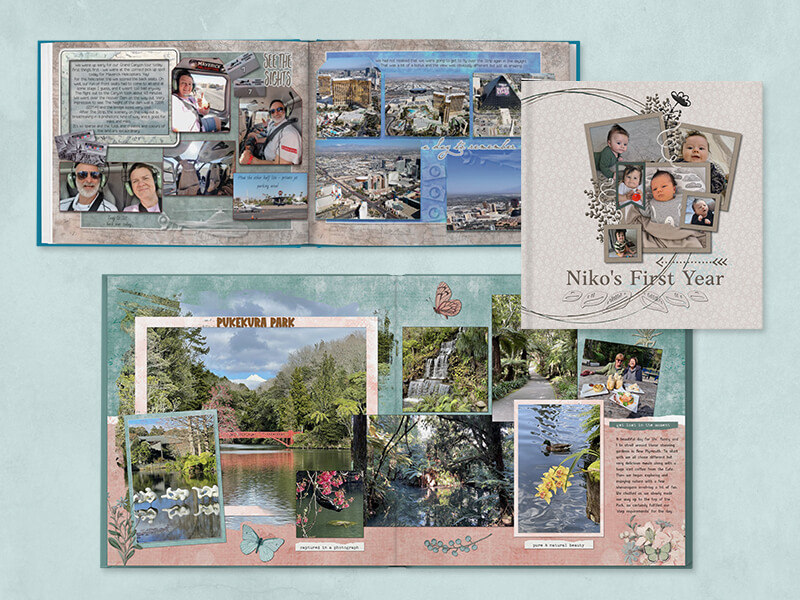
From $24.99 $12.50USD
Create gorgeous, professionally designed photo books up to 199 pages.
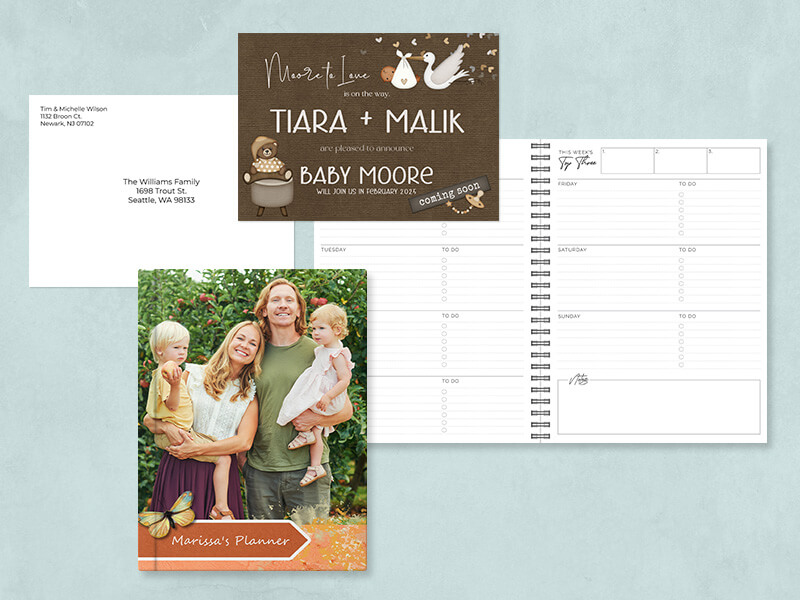
From $1.99 $0.99USD
Communicate plans, notes, and events with colorful cards and stationery.

From $29.99 $15.00USD
Enjoy your photos all year long with a beautiful, custom calendar.
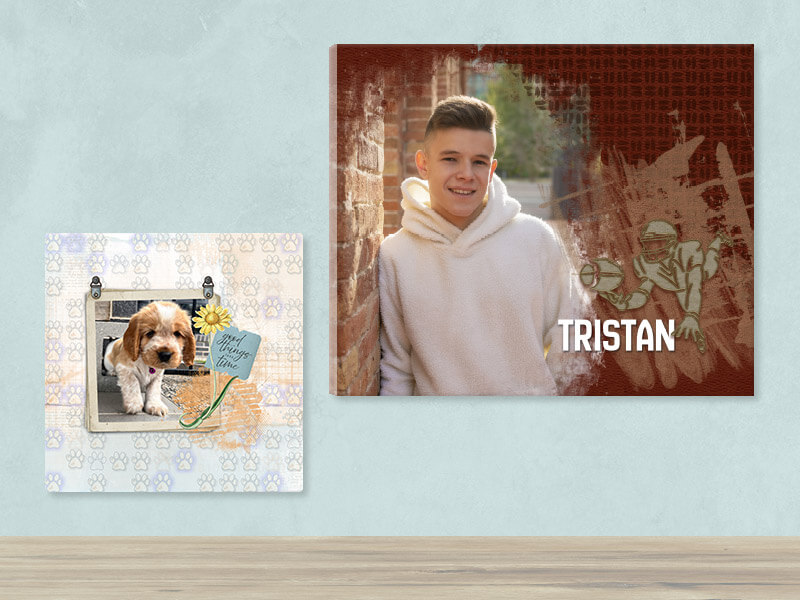
From $64.99 $42.25USD
Showcase your memories with high-quality canvas prints and wall panels!
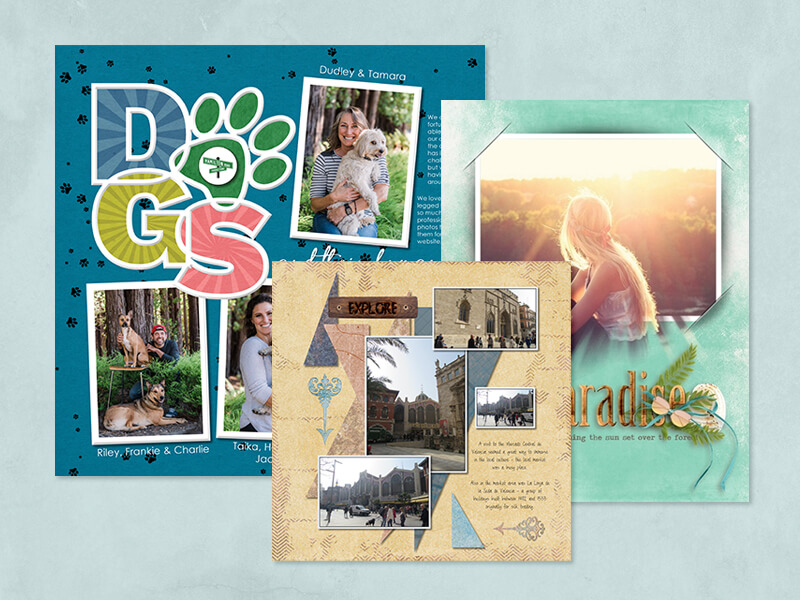
From $3.49 $1.75USD
Your unique individual scrapbook pages printed on premium satin paper.

From $12.99 $8.45USD
Create fun, unique keepsakes for your loved ones in minutes.

From $19.99 $13.00USD
Make every day exciting with drinkware that's as extraordinary as you are.
Browse one of the largest digital art libraries on the web featuring a wide variety of Artists and art. The FOREVER Digital Art Store holds thousands of diverse kits that automatically import and organize into various content types in Artisan. Our Enhanced Digital Art goes beyond JPEGs and PNGs to provide you with content that harnesses the power of the software to decrease your workload and increase your creativity.

Expand your knowledge beyond the basics with a pixels2Pages membership. Get 24/7 access to a comprehensive library of videos, tips, and instructions that covers all Artisan functions and creative concepts for beginner, intermediate, and advanced Artisan users. Begin creating right after you install the software by using our free Getting Started training.

Training is developed to support all learning styles: visual, auditory, read/write, and kinesthetic. Inspiration is designed for all creative types — classic, enhanced, and decorative. There is something for everyone.

Get free digital art kits quarterly along with 21 monthly Enhanced Blueprints (template designs), so you can create fast and fun pages.

Quarterly crops, Productivity Challenges, and social media groups keep you engaged, inspired, and supported by like-minded memory keepers from all over the world.